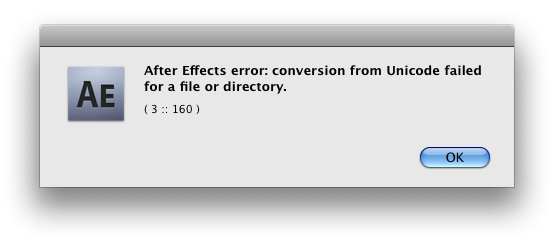
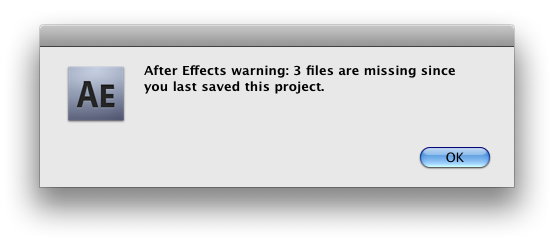
MAC 系统下运行AE出现错误代码 3 ::160
这是我在MAC系统下运行AE,打开以前的工程时出现的错误提示。注:当MAC语言为中文是,运行AE CS4不稳定,需把系统语言改成英文。这样就出现了以上的问题。
解决方法是把文件夹,文件名都换成英文或者拼音字母等,反正就是不能有汉字的双字节符号。当然是在你以后的工作中都要这样子做。
以前是英文故助文档里的说明:
Message text:
After Effects error: Conversion from unicode failed for a file of directory.
Message interpretation:
The name of a directory or file could not read. Therefore the program is unable to access the data.
Possible causes:
A typical scenario for this error is a mismatch between your operating system language settings and the language in which After Effects is run. This does not affect any systems that use the default Western encoding of the Unicode range, but may potentially be the case for Chinese, Japanese, Korean, Arabic, Hebrew, Hindi, Thai or an assortment of other languages. Some of those languages require 16bit/ double byte Unicode as opposed to the 8bit encoding used by the standard Western scheme.
Resolution or workaround:
Set you operating system language to a range that is supported by After Effects. Using English/ US should work in any case, as it’s the default language in which the program is being developed. For Asian, Arabic and Hebrew support you may require to obtain a dedicated version of the installation program that is adjusted to handle these languages and re-install the program from the ground up.
翻译如下:
消息文本:
经过对错误:从目录中的文件的Unicode转换失败。
消息解释:
一个目录或文件名无法读取。 因此,程序无法访问数据。
可能的原因:
此错误的典型的情况是您的操作系统之间的语言设置,并在其中运行后效果的语言不匹配。 这不会影响任何系统,使用默认的Unicode编码范围西方,但将来有可能会为中国的情况, 日语 , 韩语 , 阿拉伯语 , 希伯来语, 印地文 , 泰文或其他语种的品种。 这些语言的有些要求16位/双字节Unicode的 ,而不是8位编码西方标准计划中所使用。
决议或变通方法:
设置你的操作系统语言来一个由After Effects支持的范围。 使用英语/美国应该在任何情况下,因为它默认的语言中,该程序正在开发中。 对亚洲 , 阿拉伯语和希伯来语支持,你可能需要以获取安装程序专用版本的调整,以处理这些语言和重新安装从头开始程序。
文章评论